I never liked the Gnome desktop that was default for Debian (Gnome 3 I think), or KDM or XCFE. I ended up settling with XCFE as the least of the various evils.

Posted 04 April 2015 - 01:15 PM
I never liked the Gnome desktop that was default for Debian (Gnome 3 I think), or KDM or XCFE. I ended up settling with XCFE as the least of the various evils.
Posted 04 April 2015 - 04:11 PM
Nick, don't you have that little command that draws in ASCII art your distro logo and also displays the specs?
Archey? Yes I do.
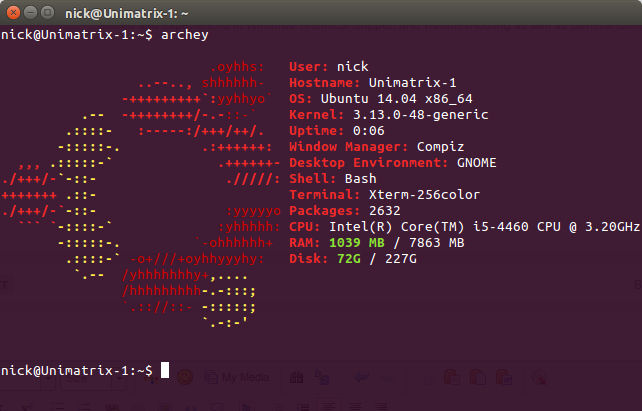
Install Archey:
sudo apt-get install lsb-release scrot
wget http://github.com/downloads/djmelik/archey/archey-0.2.8.deb
sudo dpkg -i archey-0.2.8.deb
Edited by NickAu, 04 April 2015 - 04:11 PM.
"When God shuts a Window, he opens a Linux." —Linus 8:7
Posted 10 April 2015 - 12:08 AM
Here's mine, sorry am on Linux MInt now & cannot run Speccy from there. The same is in my sig, and my CPU-Z validation link.
http://speccy.piriform.com/results/ZmbNvLXnJhkYqxTgyNk1cwE
Still have a nVIDIA GPU & CPU upgrade to a Devils Canyon i7-4790K to go, the 'dream' Intel 1150 CPU. 4.0GHz w/out overclock, 4.4GHz Turbo. The GPU should be next month. Have been upgrading this PC since purchase, the base model was only $699 with the included i7-4770 & 12GB RAM, plus a 1GB GDDR5 GPU that's now in another PC.
Yes, that's 3 SSD's included, one a Crucial M550 mSATA with the OEM OS only, and the others are Samsung 840 Pro (main drive), and another Crucial M550, only the 2.5" version. It's the fastest SSD in the system, but not by far.
As far as the RAM upgrade goes, I could tell a whole lot more difference in the first 16GB set (which placed it at 24GB) than the 2nd set, which didn't even increase the WEI, though it added 8GB total. At any rate, it's maxed out on the RAM & should serve my future needs for a few years. Not many can say they have 32GB RAM installed. Here's one snapshot on Linux Mint.
Here's a virtual machine that runs better than many off the shelf computers.
A recent pic of the entire work area.
And finally, the OEM version of Windows 8 that I recently clean installed to 8.1. This is a legit deal, as seen it's activated. Media has to be downloaded to the machine it's going to be installed on to check to see if the Windows 8 COA is in the UEFI, if not there, no download will take place. No COA required for install.
Two last pics, resource usage running Linux MInt 17.
Windows 7 Pro Desktop.
Still over $500 of work left to go.
Cat
Edited by cat1092, 10 April 2015 - 12:13 AM.
Posted 10 April 2015 - 01:14 AM
I am envious of your processor. I made a bunch of compromises when I built my PC, one of the first was to go with a lower processor - at first with the idea of upgrading it later, then just accepting I would probably never do a processor upgrade (which is when I decided to go with an i5). I also compromised on the video card, going for a mid-range one, and on abandoning the whole idea of an overclocking build.
By my rationale, an OC processor would have meant an aftermarket CPU cooler (I was looking at the CoolerMaster Hyper212 EVO), and OC RAM as well (Kingston Hyper Fury 1833 IIRC). All of this would have bumped construction cost by close to $100. As it happened, when I actually ordered my parts, there was a combo deal on the i5-4590 with one of the motherboards I was looking at, which pretty much determined which CPU and motherboard I was going to build with.
Posted 10 April 2015 - 02:31 AM
For many, the i7 is overkill, it's that I run virtual machines, sometimes two at once & need all of the CPU I can get.
Had I known how much cash I was going to sink into upgrading this one, would have went with one of the six core Intel i7 CPU's, that has no internal graphics & went from there. My original plans were to build, than when I seen that Dell at Costco for $350 less than on the Dell site itself, with an i7 & 12GB RAM for $699, it was a no-brainer decision. At the time, RAM prices were higher than today for DDR3, there was no way to do an i7 build, let alone 12GB RAM & have a GDDR5 GPU for the cost. Just the CPU was $309 on promo at the time on the Newegg site.
Actually, the i7-4790K only costs $30 more, and the same PC that I have today ships with the non-K version of the 4790.
I suspect that the i7-4790K will be the last great 1150 series CPU built, it's already a #1 seller on the Amazon site.
In it's very short lifespan, has already racked up 7 trophies for Desktops Customer Choice Award. That's two more times than Duke's head coach has held a national title over his head in over 35 years, and well on it's way of chasing down Ric Flair's 17-18 time title reign (that one's for laughs ![]() ). I'd suspect it's supremacy is only in it's infancy, as there's many Intel 1150 desktop boards out there, and the XPS 8700, among others, still ships with one installed.
). I'd suspect it's supremacy is only in it's infancy, as there's many Intel 1150 desktop boards out there, and the XPS 8700, among others, still ships with one installed.
There has been some talk of it's overheating, yet given it's popularity, it must be just that, talk. Or those who doesn't know how to install a CPU, or worse yet, cheaping out on the paste. I use Arctic MX-4 for when changing CPU's.
As far as my installed one goes, it runs mighty cool for an i7, I was expecting it to be a hot runner, yet it seldom breaks the 38C mark, with 28-34C as the norm, and I've not changed anything about the cooling. The air coming out of the single exhaust is barely warm. Hey, I'm not complaining, prior to that, I had a Dell Dimension 2400, with a P4 (Northwood) 3.06 H/T chip, it doubled as a leg warmer. I'd bet anything that the power that was using (heat being waste) would power 2 of these.
Looking forward to this GPU for it. Can do it w/out a PSU upgrade. These weren't here when I got the MSI R7770.
http://www.newegg.com/Product/Product.aspx?Item=N82E16814487028&cm_re=evga-_-14-487-028-_-Product
I would go here, but may require a PSU upgrade. Plus, as well documented on the Dell forum, there were issues with the XPS 8700 & GeForce GTX960 cards. I don't want to become another statistic, and the 460W PSU is close to not being enough. Though I feel it's a worthy card for $200, a great value for some.
http://www.newegg.com/Product/Product.aspx?Item=N82E16814487091&cm_re=evga-_-14-487-091-_-Product
Cat
Posted 11 April 2015 - 03:17 AM
I've finally settled on a card, the MSI version of the GTX 960 (non-OC).
http://www.newegg.com/Product/Product.aspx?Item=N82E16814127842
No PSU upgrade is needed, according to the Dell website, which tested the reference card. PassMark scores were also high at 6,002, 17th overall out of a long list. The 750 Ti was ranked 56th with a score of 3687. Kind of makes me wonder what's going on with all of the buzz surrounding the card, other than it runs on low rated PSU's. It still takes a good CPU to bring out the beast of the card.
Those whom purchases the OC or SC versions will need an upgraded PSU.
At any rate, my mind was made up after reading this on the Dell website & the GTX 960 stomps a mudhole through both my current MSI R7770 & the various '750 Ti' models for just $40 more.
EDIT: GPU purchased! ![]()
Cat
Edited by cat1092, 11 April 2015 - 04:19 AM.
Posted 28 May 2015 - 09:06 PM

Posted 29 May 2015 - 01:00 AM
I need to go dual monitor myself, and it can be done with my card, only issue is the premium ports on my others are needed for other computers & don't want to get into DVI to VGA converters (so 90ish) on my main PC, would rather use a native HDMI, DVI or DP connection, the latter of which there's three of on my GPU. There's no VGA port on my PC & never was.
Heck, my first monitor, which I still have, has a DVI-D connection, and that was a 2004 model ($750 at time of purchase) & best of all, not flimsy ABS plastic, real steel frame. The only thing about it is the resolution, it's a 19" flat panel, but not widescreen, I believe the native on there was 1280x1024, it's been a year & a half since it was last used, my desk needs a rearrange for it to work & I mean like a huge one. I'm fairly certain that I can use the DVI-D port on the card, just have never connected two monitors to a computer.
This is it, though it sure wasn't that cheap back then, I wouldn't take $69.95 for mine. For almost 10 years that & a total of two $25 sets of speakers over time was my main display/speaker setup for a total of 4 XP computers & one Windows 7 unit over the timespan & best yet, still no bad pixels. When I purchased the ASUS, didn't realize that NEC was still in business, since I rarely heard the name. After looking at some of their recent offerings, I see why, price. Well, we get what we pay for. If I were still working, wouldn't think twice over dropping $700 for the better monitors.
http://www.amazon.com/NEC-1960NX-BK-LCD-Monitor-Black/dp/B0000C1IA5/ref=cm_cr_pr_product_top
Probably would be good from displaying my VM's on. It was still in use until late 2013, until I bought this 24" ASUS that's my main monitor now, secondary is a cheap HP 20" widescreen (1600x900) that was gifted to me, my wife's notebook & one of my secondary PC are plugged into it. The one positive about the HP one are the speakers, surprisingly 3x better than the ASUS that was slightly over $300, though still not as good as the $25 sets of Logitechs were.
Aura, was it tricky getting those monitors of different sizes to set to correct resolution, or does the card sense this automatically? I've never done it.
Did you hear about the GTX970 controversy? That it'll pretty much bottleneck at over 3.5Gb of RAM in use so it's not a "real" 4Gb like NVIDIA advertised it for?
It's a late response to your question, but exactly why I didn't drop $35 more for the 4GB version of the GTX 960, plus with a 128 bit card, there's not going to be much, if any difference over the mostly 2GB models of that card. Though it may be in a later 'Ti' release, chances are these will jump to 192 bit at the minimum.
Cat
Edited by cat1092, 29 May 2015 - 01:16 AM.
Posted 03 July 2015 - 05:03 PM
My computer build from 7 months ago. I have Windows 7 installed on the larger hard drive, and the smaller HDD is one that was salvaged from an old PC, with Windows 10 on that one. The optical drive is also salvaged from the old computer. The monitor I bought for cheap ($30 USD) on Ebay a couple of years ago and surpisingly it has sharp picture quality and even is good for gaming. Also, my RAM is 1600MHz, not 800.
I'm thinking about dual triple booting it with Ubuntu 14.04.
Edited by gigapouch, 03 July 2015 - 05:09 PM.
John 3:16
"God loved the world so much that He gave His uniquely-sired Son, with the result that anyone who believes in Him would never perish but have eternal life."
Posted 04 July 2015 - 03:23 AM
gigapouch, nice specs & temps you have there! ![]()
All that's missing is a fast SSD that can be found on promo for as little as $60 for 120-128GB, $100 for 250-256GB. Believe me, once you step up to a SSD, you'll use your spinners as backup drives & for Data.
Actually I was going to get one of the NVIDIA 750 Ti variants, then seen on the Dell site that the GTX 960 had been approved for the stock XPS 8700's PSU, so spent $50 more & went with that card, so far, no regrets.
I'm thinking about
dualtriple booting it with Ubuntu 14.04.
We very much look forward to having you in the Linux section. ![]()
Any questions about the install, we can discuss there.
Cat
Posted 04 July 2015 - 03:36 AM
I cant ever see the need for a more powerfull PC.
Got to love puppy linux. Look at how much ram I am using . And yes that's an i5 processor ![]()
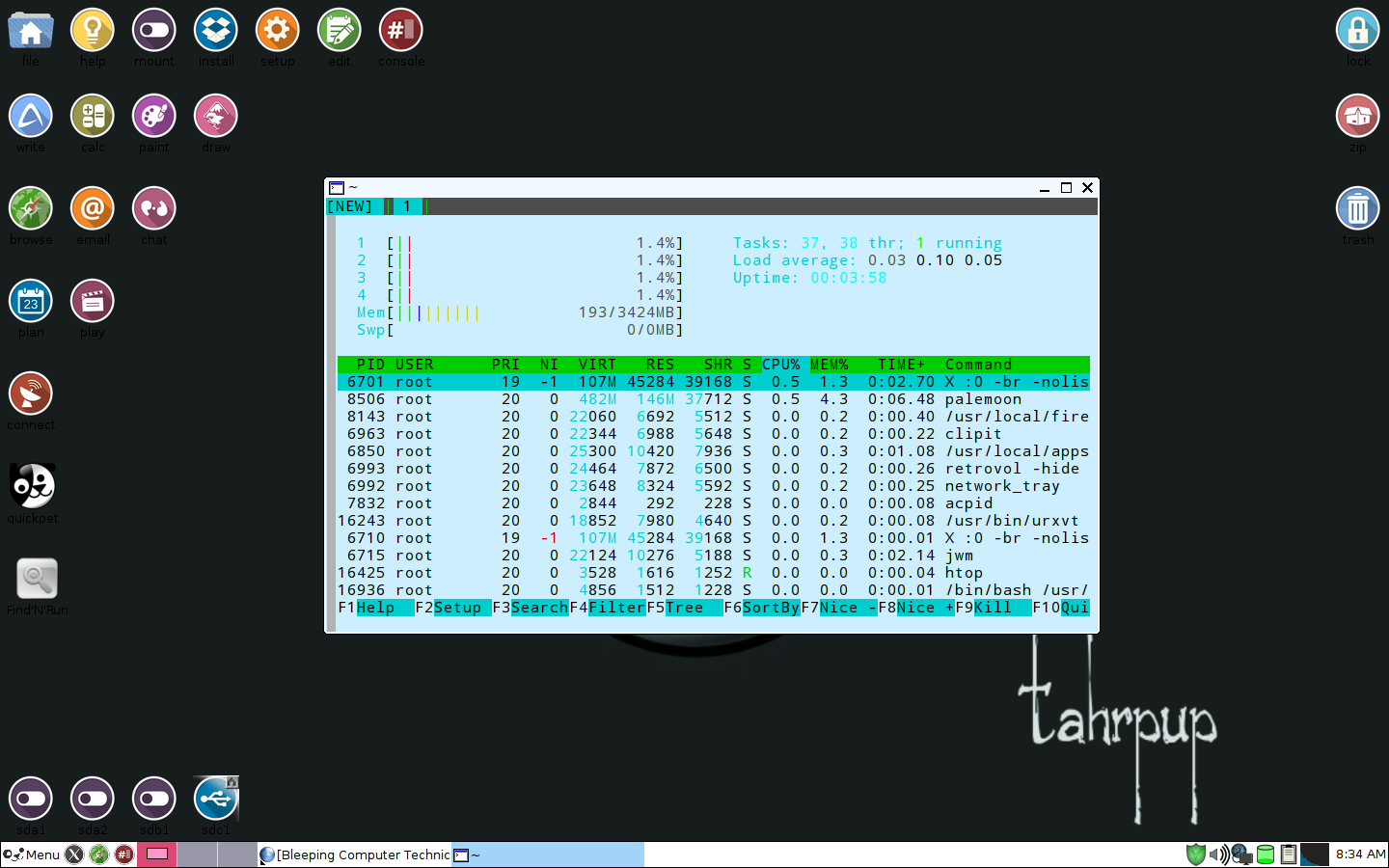
Edited by NickAu, 04 July 2015 - 03:40 AM.
"When God shuts a Window, he opens a Linux." —Linus 8:7
Posted 04 July 2015 - 04:32 AM
Well, since we're showing off our Linux desktops, Speccy snapshot of specs the first in my sig,
Here it is with the 2nd & last RAM upgrade, maxed out to the gills.
Here it is running a virtual machine (Windows 7) with performance that beats many new PC's out of the box.
Finally, specs while under load.
Cat
Posted 04 July 2015 - 04:55 AM
Bet I can make all those CPU's hit 100% with a simple script.
I have edited this script so it wont run.
EDITED -cpu 8 --io 10 --vm 10 --vm-bytes 3600M timeout 10s --verbose
"When God shuts a Window, he opens a Linux." —Linus 8:7
Posted 04 July 2015 - 11:50 AM
gigapouch, nice specs & temps you have there!
All that's missing is a fast SSD that can be found on promo for as little as $60 for 120-128GB, $100 for 250-256GB. Believe me, once you step up to a SSD, you'll use your spinners as backup drives & for Data.
Actually I was going to get one of the NVIDIA 750 Ti variants, then seen on the Dell site that the GTX 960 had been approved for the stock XPS 8700's PSU, so spent $50 more & went with that card, so far, no regrets.
I'm thinking about
dualtriple booting it with Ubuntu 14.04.
We very much look forward to having you in the Linux section.
Any questions about the install, we can discuss there.
Cat
I've installed Ubuntu alongside other operating systems many times before, so I'm an expert. The only thing I don't like about Ubuntu is the hassle just to install GPU drivers. And I think I'm good as far as SSD's go. The inside of my case is so cluttered with wires I don't think I could fit one more drive.
Edited by gigapouch, 04 July 2015 - 03:45 PM.
John 3:16
"God loved the world so much that He gave His uniquely-sired Son, with the result that anyone who believes in Him would never perish but have eternal life."
Posted 06 July 2015 - 01:51 AM
giaapouch, you probably haven't caught it, Nick has posted instructions on installing drivers for NVIDIA cards, one method that will keep it updated in the adding of the Michael Marley PPA for this, on this page. You also have the safer xorg PPA that tested for Linux & will have fewer issues, yet may miss out of some features. Post #5 shows how to add the xorg PPA in detail. Afterwards, you run the Driver Manager & you'll see a slew of driver to install (best option for notebook/AIO PC owners).
http://www.bleepingcomputer.com/forums/t/549534/nvidia-drivers-how-to-install-it-in-ubuntu-14041204/
Post #15 shows how to add the mmarley/nvidia PPA below.
http://www.bleepingcomputer.com/forums/t/549534/nvidia-drivers-how-to-install-it-in-ubuntu-14041204/
Just in case the last was missed, here are the commands.
sudo add-apt-repository ppa:mamarley/nvidia
sudo apt-get update
sudo apt-get install nvidia-352 nvidia-settings
These must be performed one at a time, in the order presented. Note that on some cards, the resolution at boot may change a bit, but will clear up once at the login screen. Make sure to reboot after the new driver is installed.
Then you'll always have the latest NVIDIA drivers. ![]()
These will be shipped with your normal updates, as newer ones are released.
Cat
Edited by cat1092, 06 July 2015 - 01:52 AM.
0 members, 1 guests, 0 anonymous users